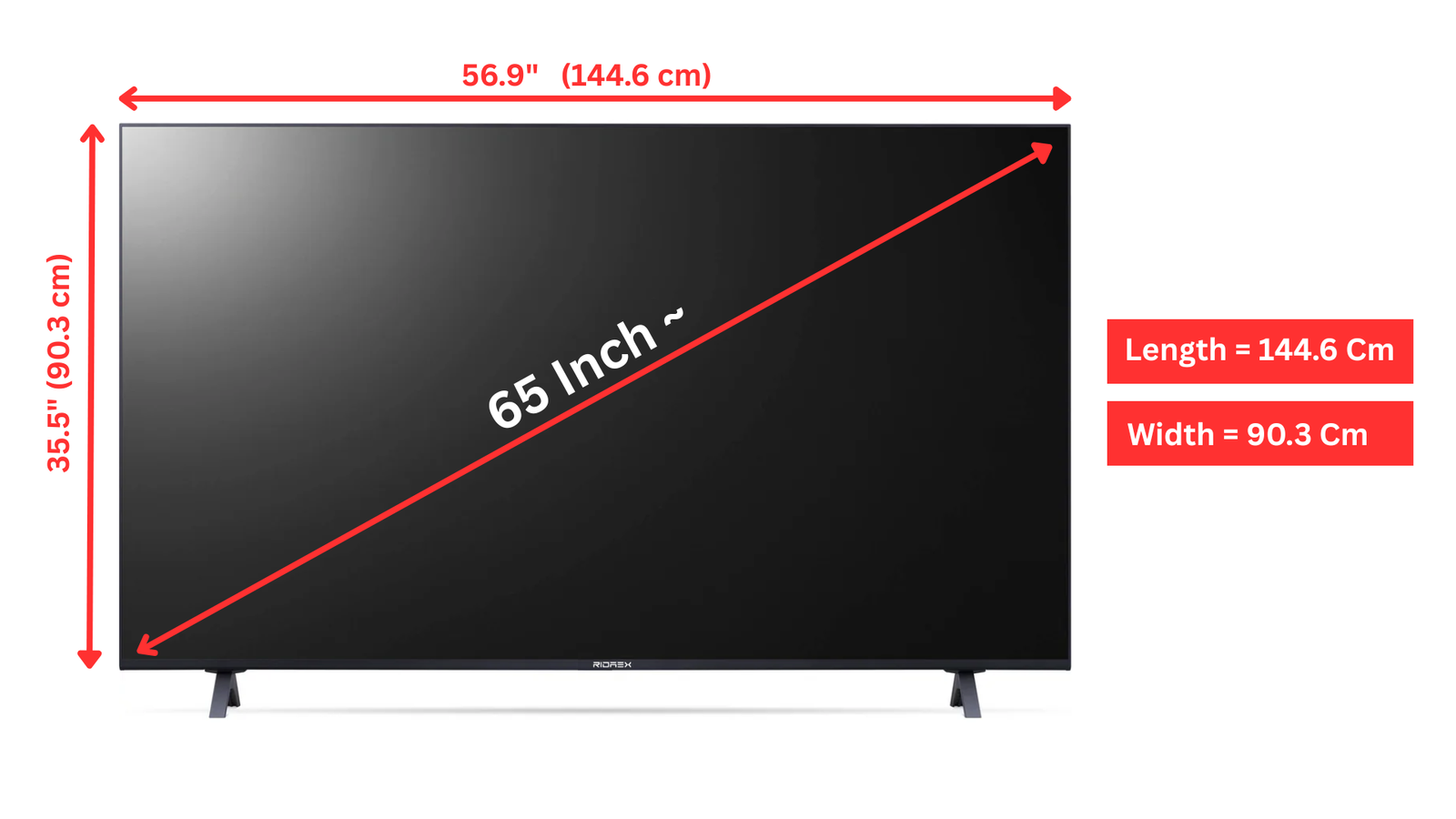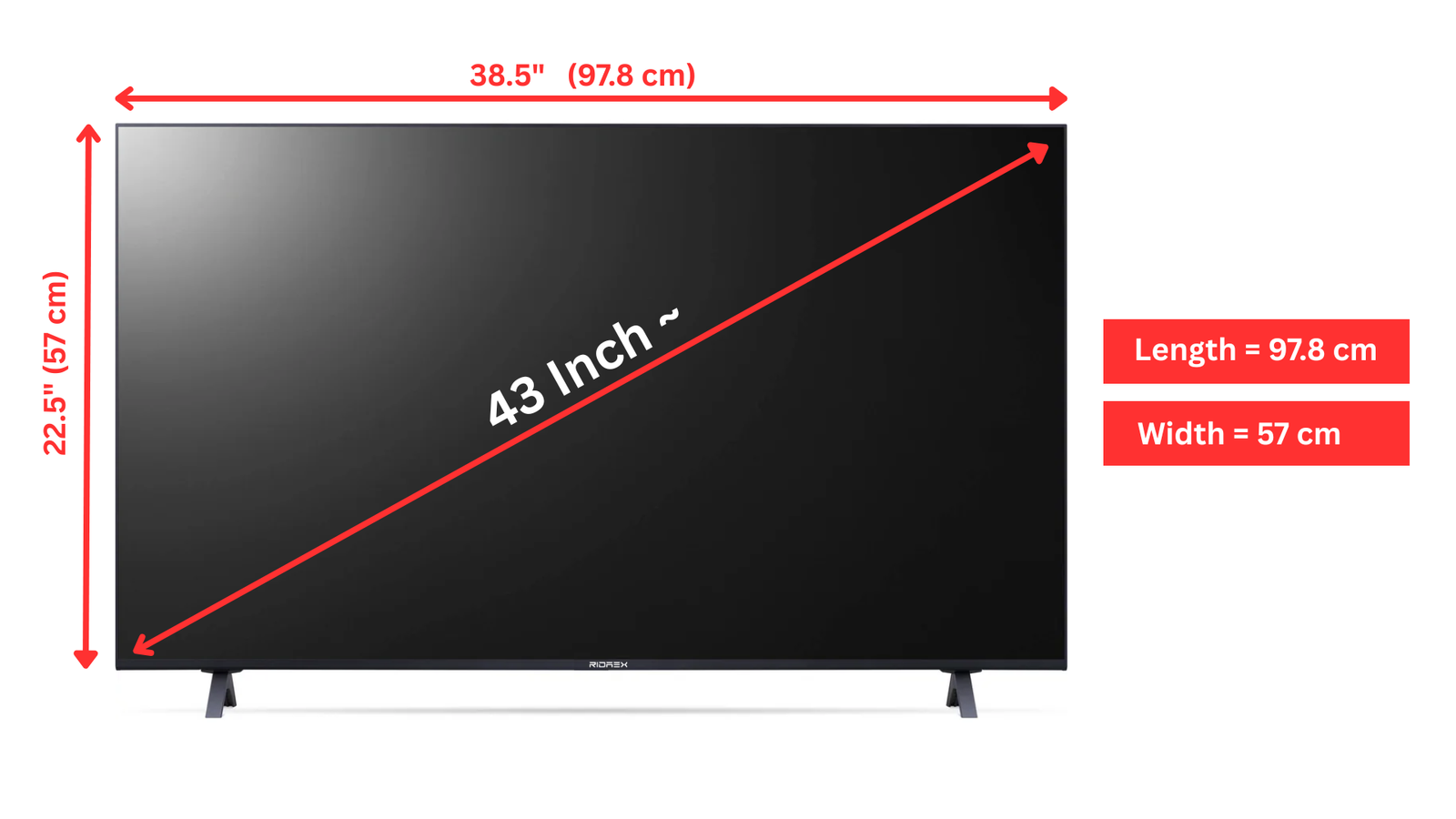A 65 inch TV is 56.9" wide x 35.5" tall without the stand. Discover the ideal viewing distance for an immersive...
-
 Why is a Smart TV System Update required and how to do it?Read more
Why is a Smart TV System Update required and how to do it?Read moreImportant System Update for your Smart TVs are available now! Find out more about these required upgrades, and how to do them by following this guide.
-
 Smart TV Turns off automatically and how to fix it?Read more
Smart TV Turns off automatically and how to fix it?Read moreThe smart TV turns off automatically. This is a common issue with many Smart TVs, and this blog might help you to how to fix it.
-
 How to know if a downloaded application in your Smart TV is having problems and ways to fix them.Read more
How to know if a downloaded application in your Smart TV is having problems and ways to fix them.Read moreDownloaded Application Error: If the application has a problem after downloading or cannot be downloaded due to an error, This blog will probably help with the solution.
-
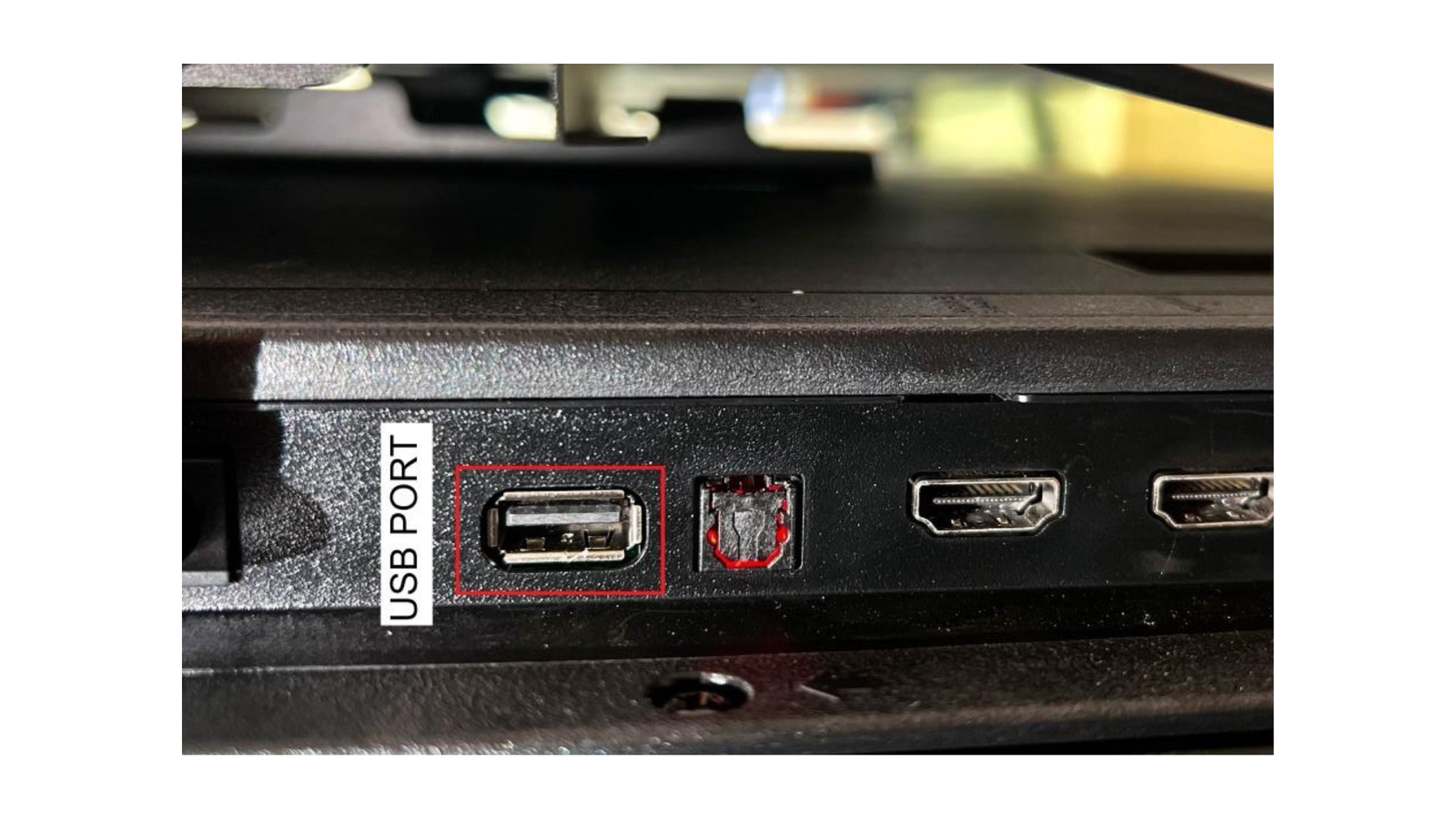 Functions of the USB Port on a Smart TV?Read more
Functions of the USB Port on a Smart TV?Read moreThe USB port on a Smart TV connects a USB storage device such as a USB thumb drive, an external hard drive, or an external CD/DVD drive.
-
 Steps to download Zoom Meeting app and install in Android TV or Smart TV in 2025Read more
Steps to download Zoom Meeting app and install in Android TV or Smart TV in 2025Read moreThe article provides step-by-step instructions for installing Zoom meetings app in your Android TV or Smart TV in 2025. Last Updated On: 2 Jan 2025
-
 What is HDMI Port and HDMI Cable: All you need to KnowRead more
What is HDMI Port and HDMI Cable: All you need to KnowRead moreHDMI port and HDMI cable are devices that help connect an audio/video device to a smart TV. The HDMI cable is used to connect devices that have HDMI ports.
-
 How to Send Files to TV Easily in 2025 from Android Phone, iPhone and TabletsRead more
How to Send Files to TV Easily in 2025 from Android Phone, iPhone and TabletsRead moreDiscover easy methods to send files to TV for seamless sharing. Read the complete guide that talks about the Send Files to tv app, features, download link, accepted file formats, and network diagnosis.
-
 LED TV Screen Flickering and How to solve it?Read more
LED TV Screen Flickering and How to solve it?Read moreIf your TV Screen Flickering, you may have a power surge or a short in the power cable. This article may help you in fixing the flickering on your Smart TV.
-
 OLED vs QLED what is the difference?Read more
OLED vs QLED what is the difference?Read moreOLED vs QLED, OLEDs are typically brighter, and their color is more vivid than QLEDs. QLEDs are also more expensive.
-
 Screen Mirroring instructions from Smart Phone to Smart TVRead more
Screen Mirroring instructions from Smart Phone to Smart TVRead moreIf you have a Smart TV but are having trouble screen mirroring your smartphone to your Smart TV, this blog will most likely help you.