A 65 inch TV is 56.9" wide x 35.5" tall without the stand. Discover the ideal viewing distance for an immersive...

AnyDesk for Ridaex Smart TVs
In this digital age, our living room has become a place of entertainment thanks to the advent of Smart TVs. With the same ideology in mind, Ridaex has taken Smart TV functionality to new heights. To further improve this experience, you may use AnyDesk for many more amazing features. In this post, we will talk about the aforementioned great features and benefits of AnyDesk for Ridaex Smart TVs and how they can improve your user experience.
How AnyDesk?
So how can you avail the benefits of this software? You can achieve this easily by just going to the Google Play Store for Android TV, and installing the application from there.
However, the process doesn’t end here. Install AnyDesk on the device of your choice as well, that you wish to connect with your LED TV, be it a laptop or smartphone.
Once you’re done installing the application on all your required devices, simply browse through it to make use of the features for a smooth and convenient user experience.
Why AnyDesk?
Now you must be wondering about all the possible usage of this app for your Smart TV. We will explore that in this section.
From remotely troubleshooting problems on your desktop to recording the screen with it, you can use AnyDesk for a huge and wide variety of tasks and benefits. It is a remote desktop software which helps connect all your devices together and operate them more conveniently. Below are some of the reasons why you should start using the application to enhance your user experience.
1. Enhanced Accessibility and Convenience
AnyDesk is more accessible and allows you to control your Ridaex Smart TV from anywhere. Whether you want to browse streaming platforms, change settings, or launch apps, you can do it remotely.
Without being limited by physical distance, you can easily control your entertainment from the comfort of your couch or even on the go.

2. Easy Transfer of files
The application allows for very easy transfer of files, by just dragging and dropping from one device to the other so you can easily download movies on your laptop and transfer them to your Ridaex TV using AnyDesk.
3. Stream and share content seamlessly
With AnyDesk, streaming and sharing content on your Ridaex TV becomes a great experience without the need of screen mirroring. You can stream content from your device to the big TV screen while sharing videos, photos or presentations. It ensures smooth, lag-free streaming by making your content shine on big screen TVs.
4. Security and connection privacy
Security is important when it comes to remote control. AnyDesk prioritises your privacy and uses advanced encryption and security techniques to protect your connections. Always know that your interaction with your Ridaex Smart TV is safe from unauthorised access. Its strong security measures ensure that only authorised users can connect to your TV, giving you peace of mind.
AnyDesk opens up a world of possibilities with your Ridaex Smart TV. Whether you're a tech geek, gamer or multimedia lover, this solution can boost your LED TV's performance. Install new apps, customise settings, solve problems and discover a variety of fun, all from the remote control.
This powerful remote control solution offers better access, convenience and security, allowing you to use the full potential of your television. Say goodbye to limitations and embrace a seamless experience that transcends physical boundaries. Discover the ultimate possibilities with AnyDesk and enhance your entertainment with Ridaex Smart TVs.




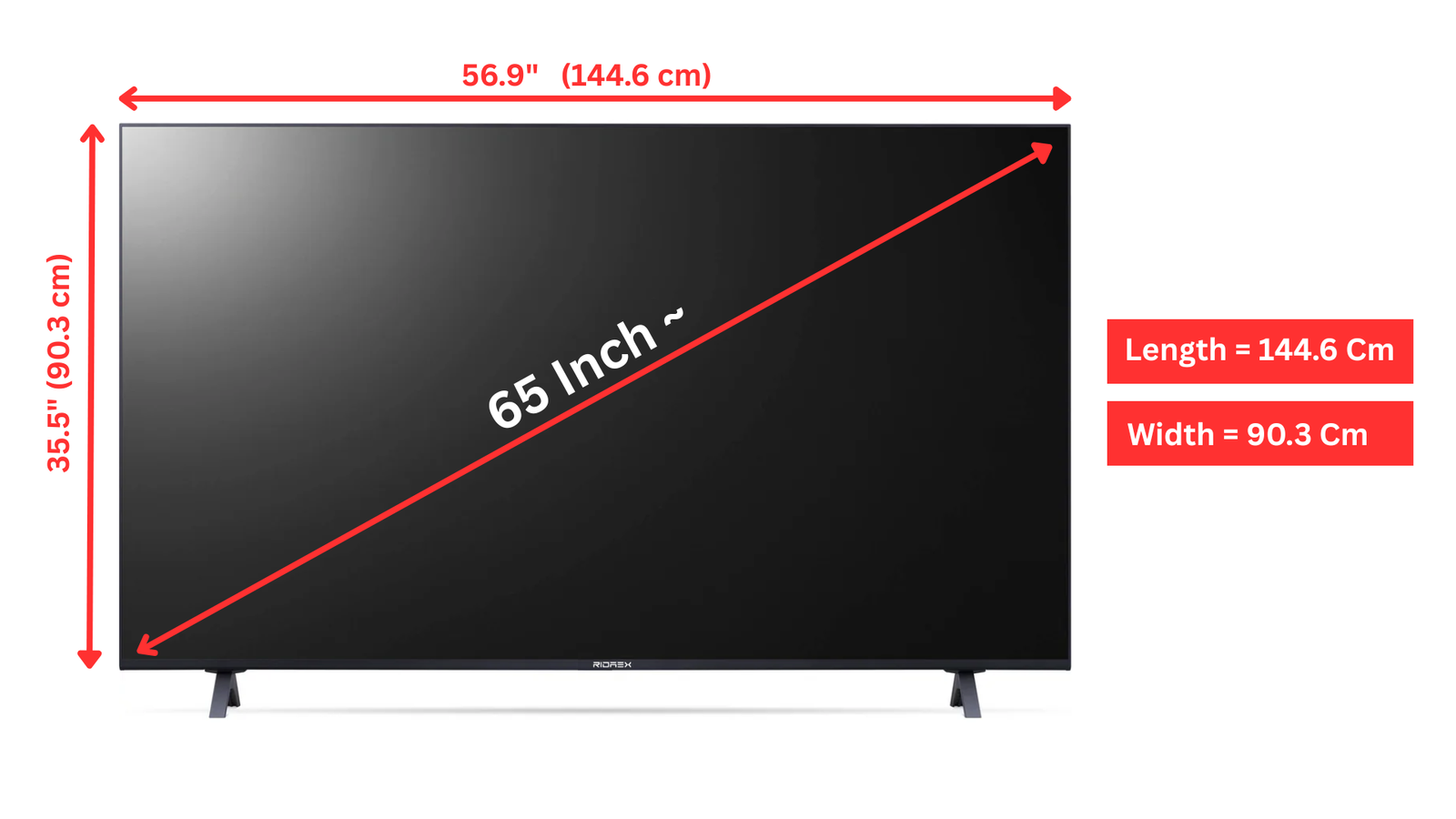

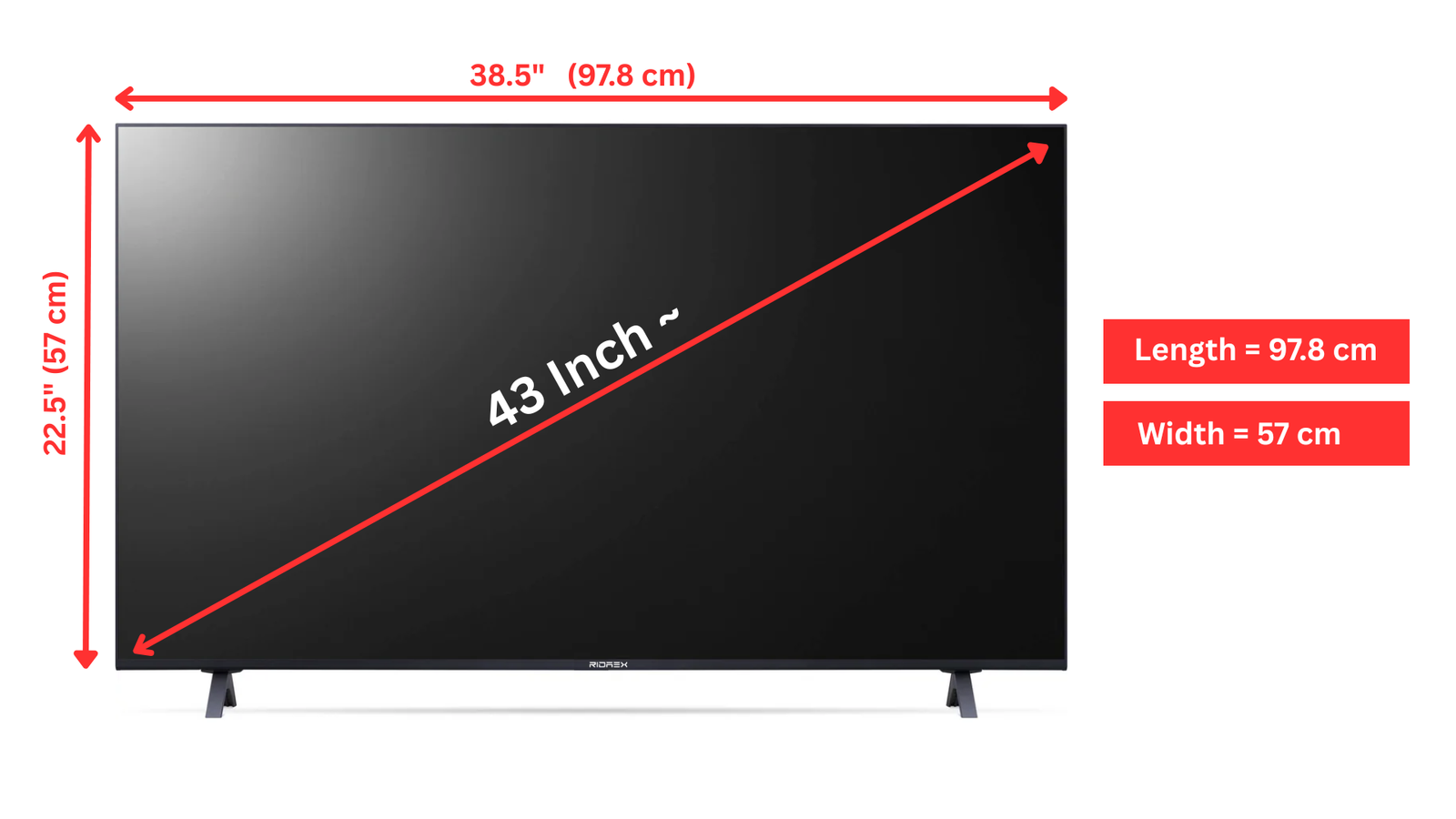












Leave a comment