A 65 inch TV is 56.9" wide x 35.5" tall without the stand. Discover the ideal viewing distance for an immersive...

What is HDMI Port and HDMI Cable: All you need to Know
You might know all about the usage and functions of USB port. But what about the HDMI port and cable?
The HDMI ports are found on the backside of the computer, either on the video card or motherboard side. It is important to note that not all computers and video cards have HDMI cables, while some computers may use VGA technology, DisplayPort, or DVI. Today’s TV has multiple ports; it also contains numerous HDMI ports.
However, many people are confused by HDMI connections, so this article looks at some common issues and explains them in more detail.
What is an HDMI port?
HDMI, or “High-Definition Media Input,” is the go-to port for all your modern devices such as Setup Box, Android Streaming Sticks, Android TV Box, Smart TV Box, Play Station and Xbox. HDMI ports in your TV are used for both video and audio. In addition, most computers have HDMI capabilities, so you can use an HDMI cable to hook your PC up to your TV.
If you like to plug in one cable and be done, you’ll love how simple it is to set up your Smart TV with HDMI.
Are HDMI ports always the best connection option?
Because HDMI transfers data digitally without compressing or distorting the information, it delivers the highest-quality picture and sound. However, some people prefer the familiar sound of analogue audio. You can play with how you connect your sound system to find out what you like best.

What is HDMI ARC?
The TV port labelled “HDMI ARC,” or “HDMI Audio Return Channel” is set up to both send and receive audio data. This port pairs great with a sound system because you can hook all your other devices up to an A/V receiver and use a single cable to connect your receiver to your TV. It’s pretty sleek!
What is an HDMI cable?
.png)
HDMI is used for sending video and audio signals between modern AV devices such as Setup Box, Android Streaming Sticks, Android TV Box, Smart TV Box, Play Station and Xbox.
You will find this connector on many home technology products made in the last few years—including TVs, display monitors, soundbars, AV receivers, game consoles, projectors, and computers.
If a device needs to send or receive video and audio, then chances are it will have an HDMI port. HDMI supports all modern video formats, including high-definition signals and Ultra HD 4K.
Several versions of the HDMI standard have been published over the years, with the most common being HDMI 2.0 and the newer HDMI 2.1.
The new HDMI 2.1 protocol allows for video resolutions as high as 4K/120p Furthermore, it is essential for new gaming features like VRR, ALLM, and QMS.
You should be aware that the supported functionalities in older versions are limited. As a result, older devices' HDMI inputs and outputs may not have the same capability as newer ones.
What are the different versions of HDMI 2.0 and 2.1?
1. Supported bandwidth has been increased to 18 Gb/s.
2. Support for 4K Ultra HD resolutions at 60 frames per second was added.
3. BT.2020 support for UHD TVs
4. Up to 32 audio channels are available.
5. Support for up to 1536 kHz audio resolution
6. Support for dual video streams to the same screen
7. Added support for 21:9 aspect ratios.
8. There is no need for a new cable; just use category 1 or 2 cables.
HDMI 2.1
1. Added support for Dynamic HDR
2. Support for 4K/120 video resolutions
3. Display Stream Compression (DSC) support. This enables the use of both Type A (uncompressed) and Type B (compressed) videos.
4. A new cable type - 48G - was specified. This has a bandwidth of 46 GB/s and employs HDMI connector types A (standard), C (mini), and D (micro).
5. A new enhanced Audio Return Channel (eARC) was specified. Allows uncompressed and object-based audio to be sent from the TV to a home theatre system using an existing HDMI connection. eARC now has a new Auto Lip Sync option.
Support for advanced gaming and media features such as:
1. Variable Refresh Rate (VRR): This permits the refresh rate of the screen to fluctuate in response to how quickly the player can produce content. This minimises lag and stuttering when gaming. This must be supported by all devices in the chain.
2. Auto Low Latency Mode (ALLM): When connected, compatible devices will automatically transition to respective gaming modes. This means they have enabled their finest low-latency gaming settings. This must be supported by all devices in the chain.
3. Quick Media Switch): Hing (QMS removes any delay before content is displayed. For example, you may get a temporary black screen when you switch from one video source to another – especially if you are switching video resolutions or frame rates. QMS stops this black screen from happening. All devices in the chain need to support this.
4. Quick Frame Transport (QFT): Allows the source device to send video frames to the TV as soon as they are produced – rather than wait until the display device is ready for it. This reduces latency when gaming. All devices in the chain need to support this.
End of the day, HDMI is no more limited to version 2.1, There is continuous development from HDMI Organisation and we already do have the specification of HDMI 2.1a released on the internet.




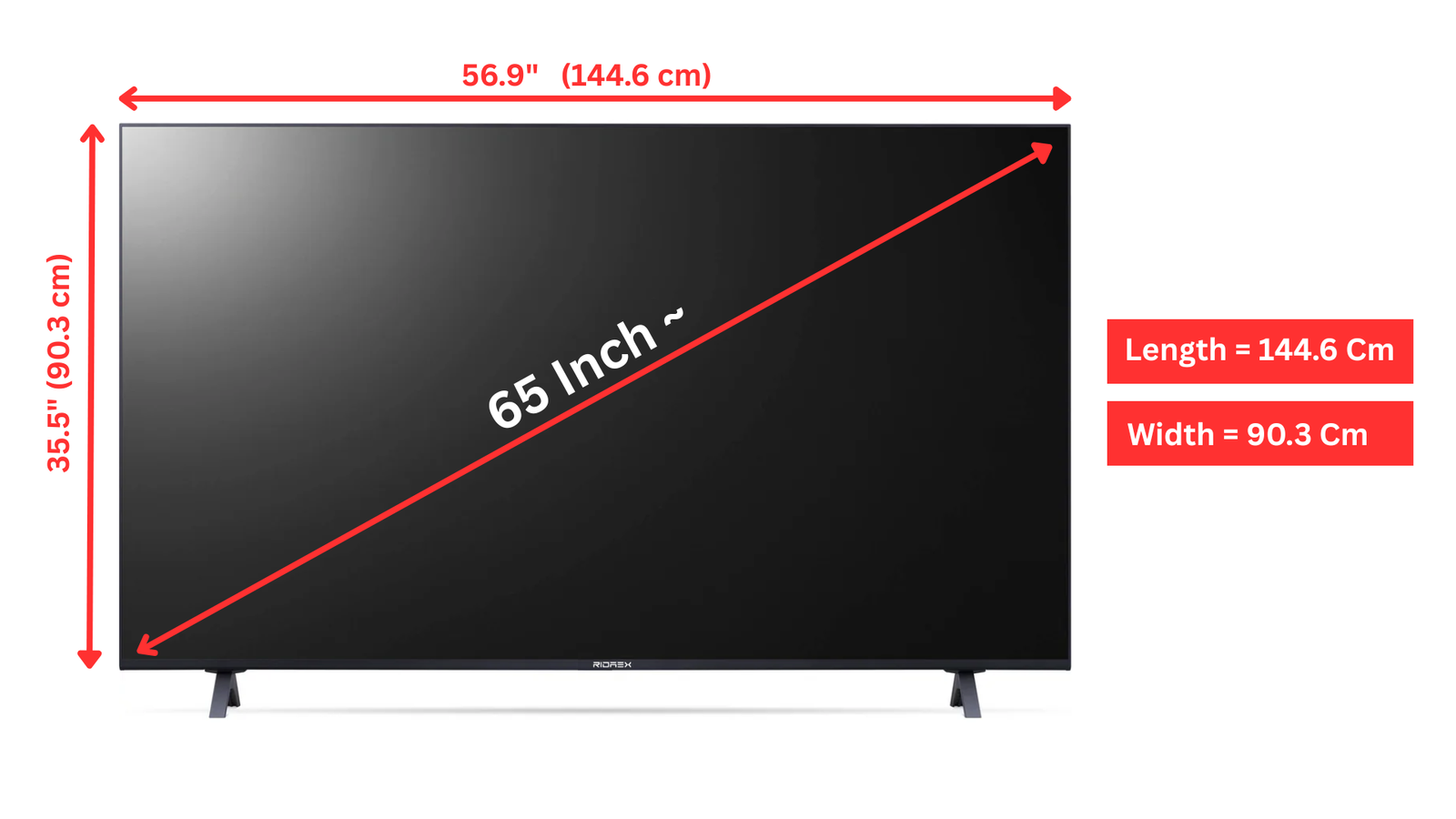

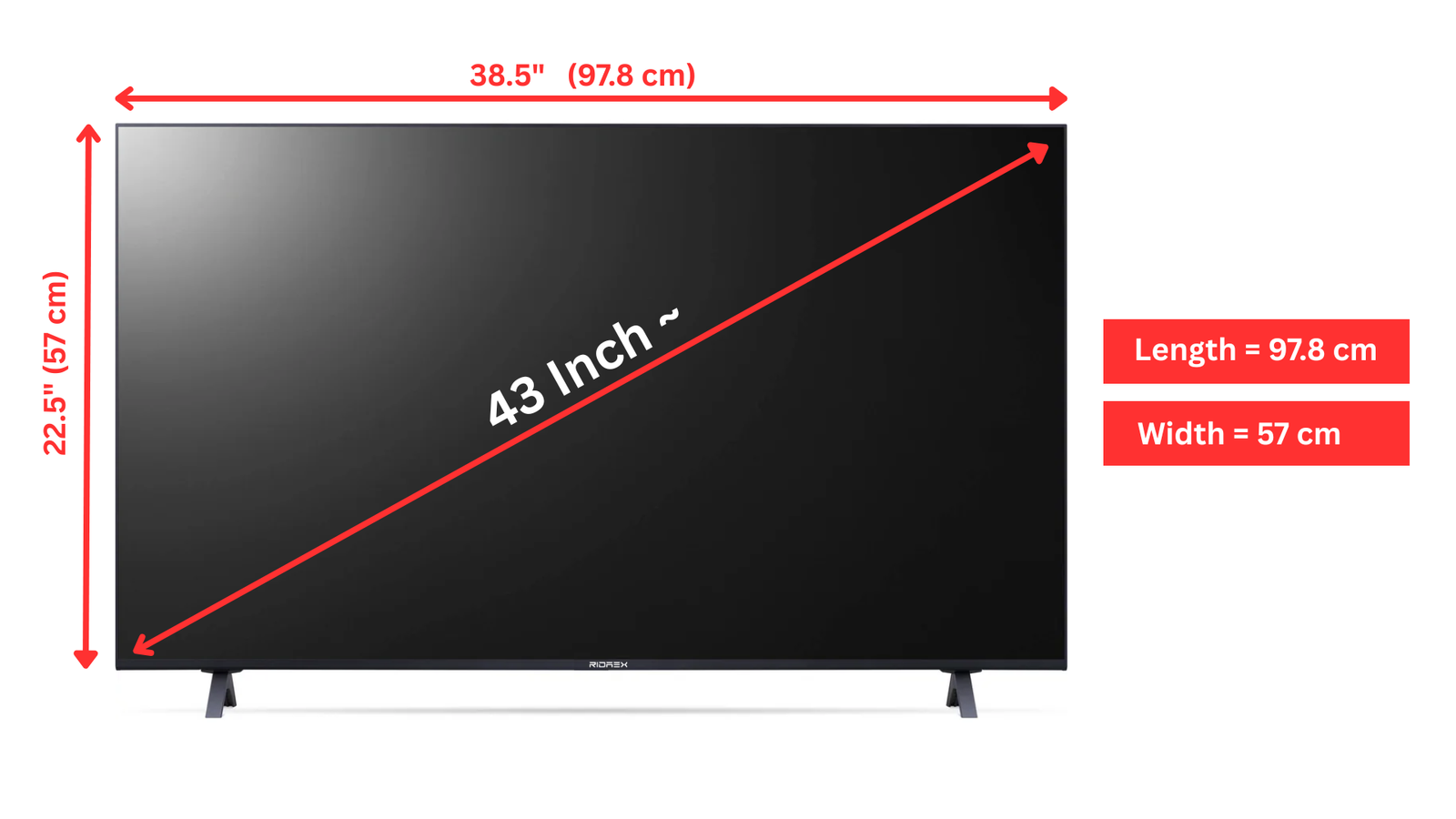












Leave a comment