A 65 inch TV is 56.9" wide x 35.5" tall without the stand. Discover the ideal viewing distance for an immersive...

Smart TV Turns off automatically and how to fix it?
Smart TVs are an excellent way to enjoy a variety of entertainment options in the comfort of your own home. However, one common issue that many users face other than their screen flickering is that their Smart TV turns off automatically. There are several reasons why this could be happening, ranging from simple issues to more complex hardware problems. In this article, we'll explore some of the common causes of this issue and provide some potential solutions.
If your Smart TV turns off by itself after a few seconds or minutes of using it, then you are not alone. From what I’ve seen, there are a few common reasons why your smart TV turns off automatically.
With this in mind, I am going to show you a few quick steps and proven ways to stop your Smart TV turns off automatically.
.png)
Check the Fuse Power Cord:
The first step to troubleshooting a Smart TV that turns off automatically is to ensure that it's receiving power from a reliable source. Check the power cord and ensure that it's securely connected to both the TV and the wall outlet. If the TV is connected to a surge protector, ensure that it's working correctly and has power.
Here is how to check the fuse power cord only on Ridaex Smart TV
Fuse power cord:
A Fuse power cord is a logically designed power conductivity mechanism to avoid break-down and burn-outs of televisions when exposed to a very high voltage supply and natural hazards like thunder & lightning. As the name of the cord suggests, there is a fuse that can be accessed by opening the red clip by using a tester. When there is no power supply even after turning on the power switch. One can test the fuse and replace it as needed.

Power Settings:
Another reason why your Smart TV might be turning off automatically is due to the power settings. Some Smart TVs come with a power-saving mode or auto-sleep mode that automatically turns off the TV after a certain period of inactivity. This feature is designed to save energy, but it can be frustrating if you're actively using the TV.
Turn Off the Sleep Timer
The sleep timer feature is one of the features that cause a Smart TV to turn off by itself. If you noticed that the TV turns off after a specific amount of time, this is one of the common causes.
To stop your Smart TV from turning off by itself, you simply need to turn off these features.
Now, let me show you how to do that on Ridaex Smart TVs.
How to Turn Off Sleep Timer on Ridaex Smart TV
- Press the HOME button on the remote control.
- Depending on the TV menu options you have on your model and version of the TV, the next step may differ.
- Select the Timers icon > Sleep timer. The location of the Timers icon differs depending on the model.
- If you can’t find it in the location above, go to Apps > Timer > Sleep Timer
- Turn off the timer completely or select your preferred timing for your TV to turn off automatically.
Check the Remote Control:
Another reason why your Smart TV might be turning off automatically is due to a malfunctioning remote control. Sometimes, the buttons on the remote control can become stuck or unresponsive, which can cause the TV to turn off automatically.
To check if this is the case, remove the batteries from the remote control and try turning on the TV manually. If the TV turns on and stays on, then the issue is likely with the remote control. In this case, try replacing the batteries or getting a new remote control.
Overheating:
If your Smart TV turns off automatically after a certain period of time, it could be due to overheating. Smart TVs generate a lot of heat, and if the TV is placed in an area with poor ventilation, it can overheat and turn off automatically.
To fix this issue, ensure that the TV is placed in an area with adequate ventilation. Avoid placing the TV in a confined space or near other electronics that generate heat.
Hardware Issues
If none of the above solutions works, then the issue could be due to a hardware problem. Some common hardware issues that can cause a Smart TV to turn off automatically include a faulty power supply, damaged motherboard, or defective capacitors.
In this scenario, these approaches will almost certainly solve your problem. If none of the aforementioned alternatives is helpful to you in addressing the issues, please contact our support team.




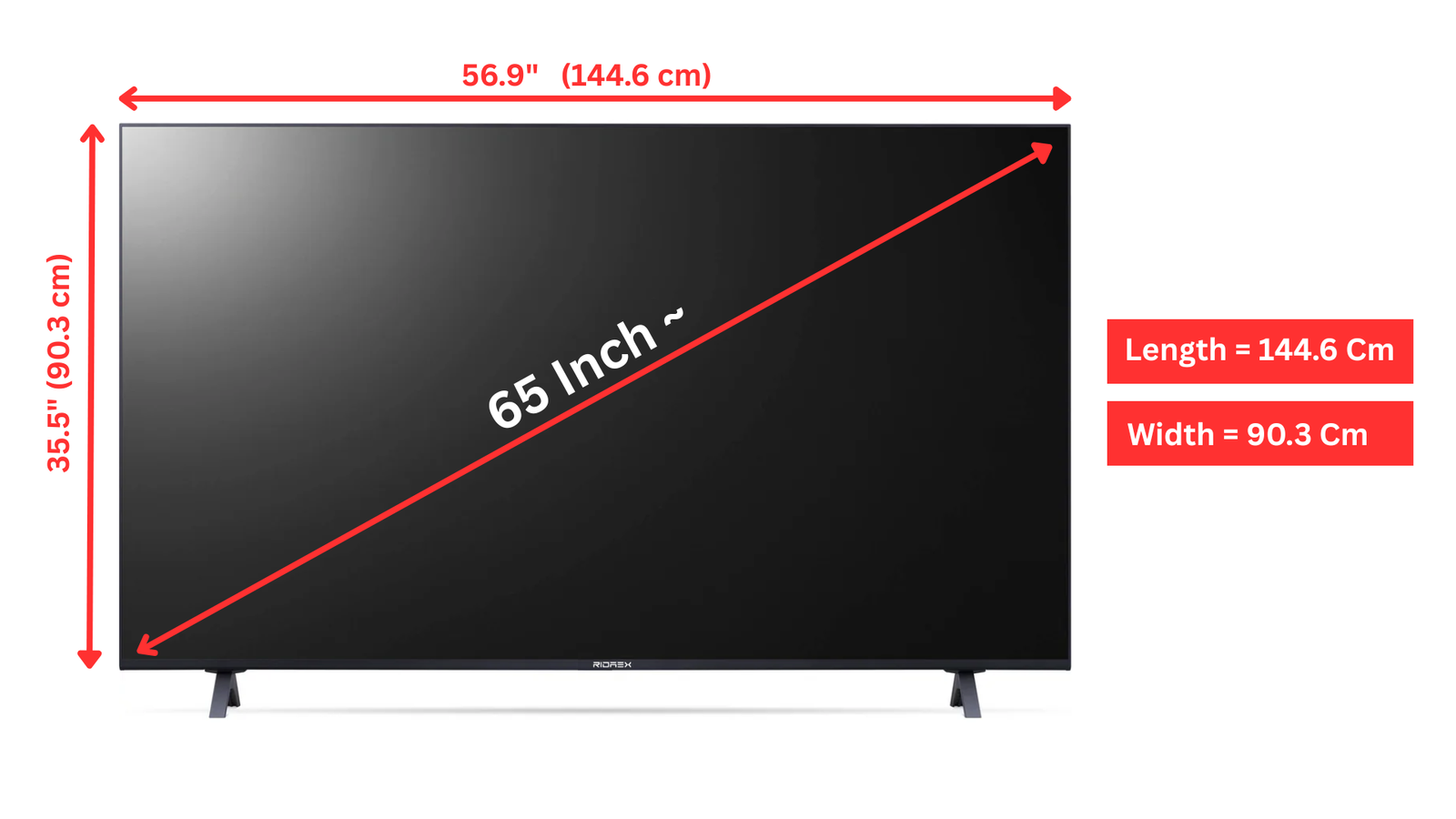

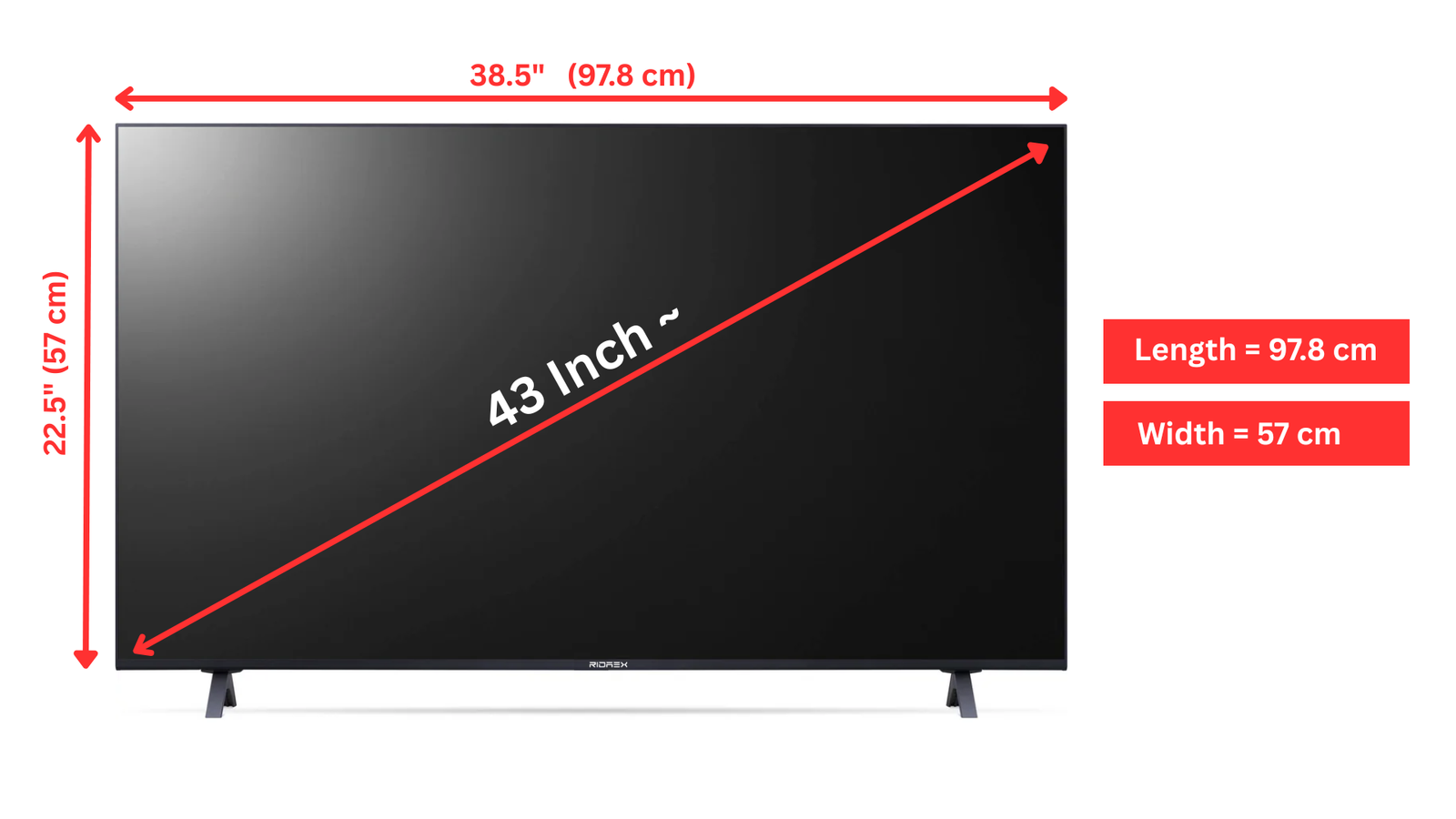












Leave a comment