A 65 inch TV is 56.9" wide x 35.5" tall without the stand. Discover the ideal viewing distance for an immersive...

How to Send Files to TV Easily in 2025 from Android Phone, iPhone and Tablets
Do you want to send files to TV without cables or complicated and time-consuming methods?
Whether you are trying to transfer files from your Android phone , Android tablet, or iPhone to your Smart TV or Android TV, there’s an easy way to do it.
Meet Send Files To TV, an innovative file transfer app that lets you share files effortlessly over your local Wi-Fi network. No additional hardware or internet connection required—just a fast, simple way to send big files quickly to your TV.
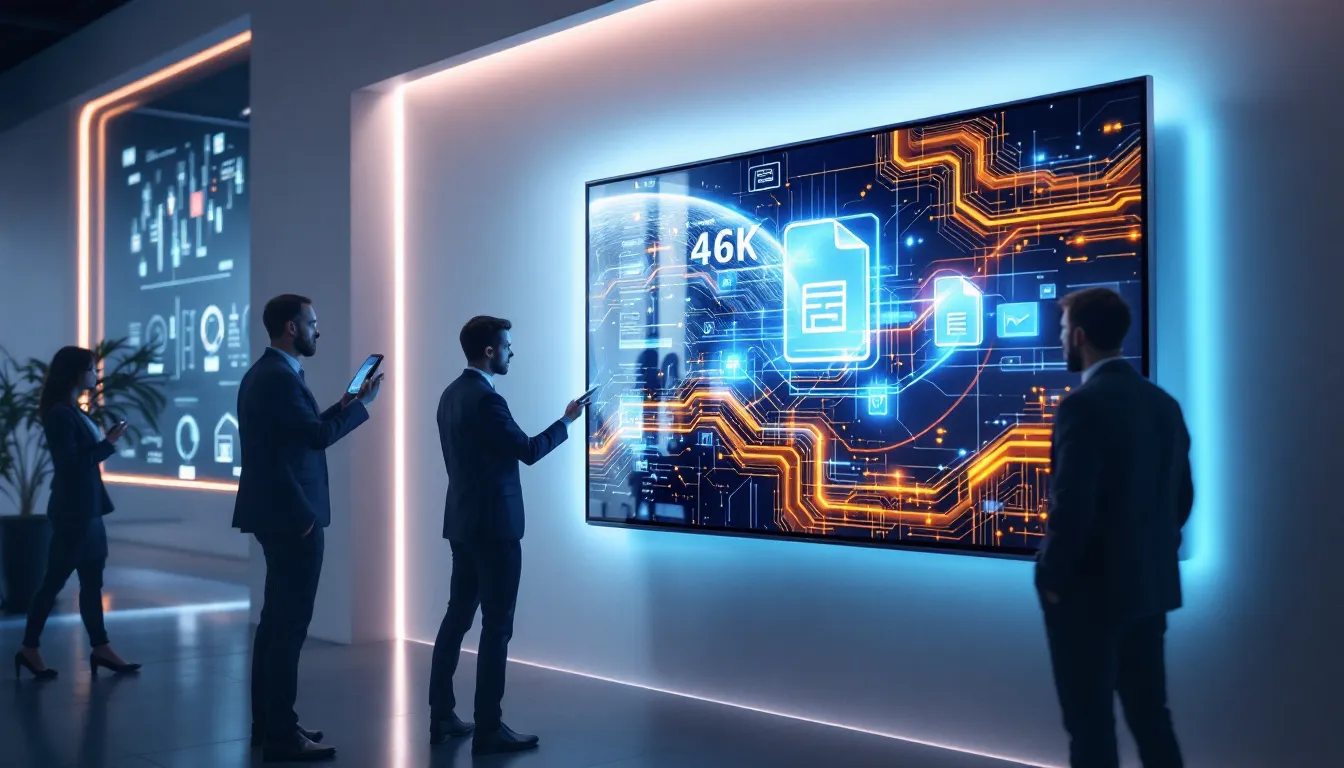
In this article, we’ll cover:
-
How to download Send Files To TV app and install Send Files To TV Apk on your devices
-
Supported file formats and how to select file types
-
How the app’s intuitive user interface makes file trasnfer a breeze
-
Advanced features like transfer progress tracking and multiple devices simultaneously support
-
Troubleshooting tips for weak Wi-Fi antenna or slow file transfers
Let us get rolling
Why Use SendFilesToTV to Send Files to Your TV?
If youve tried to send photos, movies, videos, or documents to your TV, you know how frustrating it can become. Some methods require cables, USB drives, or complicated casting setups. But with Send Files To TV, you can:
-
Share files wirelessly in just a few taps
-
Work with popular file formats (photos, videos, music, PDFs)
-
Send large files without losing quality
-
Use a local network (no internet required)
-
Connect multiple devices at once
It is the essential app for anyone who wants a headache free way to transfer files from their phone, tables to their Smart TV or Android mobile devices. Their personal computer version might come soon.
How to Send Files to TV in 3 Simple Steps
Step 1: Download Send Files To TV
Firstly download Send Files To TV on both of your devices according to platform:
-
Android mobile device (from the Play Store)
-
Smart TV / Android TV (install the TV app from the app store or Google chrome)
Click to download Send Files To TV via Chrome for Android TV
Step 2: Connect Both Devices to the Same Wi-Fi
Make sure your phone and TV are on the same local Wi-Fi network. You can host a mobile hotspot if you do not have a local network already.
The application will discover automatically nearby devices which are active to receive on Send Files To TV App, so you don’t need to manually pair them.
Step 3: Select File & Send!
-
Open app on your phone
-
Mobile and select file you want to send
-
Choose your TV from the devices list, Make sure to open that app in receiving device and click receive to see the progress.
-
Tap send and your file will appear on the big screen instantly after the transfer progress is complete.
No cables, no other devices, no waiting. Its just an ultra fast file transfers with a smooth transfer progress bar so you know when it’s done.
Note: Don't hit the back button once the files are downloaded, or sometimes the downloaded files may disappear.
Supported File Types & Advanced Features
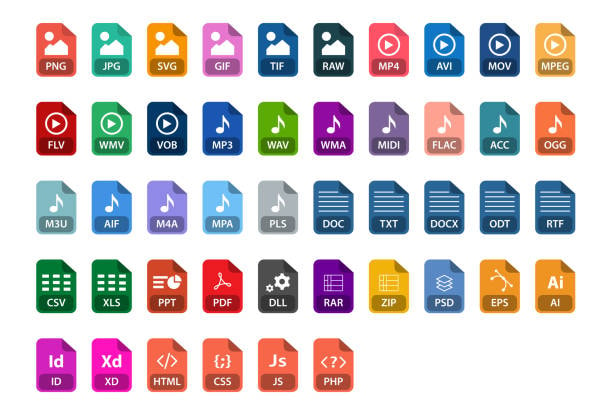
Works with All Popular File Formats
You can send:
Photos (JPEG, PNG, GIF)
Videos (MP4, MKV, AVI)
Music (MP3, WAV)
Documents (PDF, DOCX, PPT)
No need to convert file just select file, hit send, and enjoy!
Advanced Features for Better Control
-
User-friendly interface Simple and clean design for easy navigation in the app
-
Automatic Discovery receiving application discover automagically shown without any manual configurations
-
Multiple devices simultaneously Send files to different TVs at once
-
Weak Wi-Fi antenna? No problem! The app optimizes transfers for stability and runs over mobile hotspot aswell
-
Receive files from others directly to your TV or TV Send files to mobile phones vice versa.
-
Multi-Platform we get both android application and iOS application
Why Send Files To TV is the Best File Share App
Here’s why users like us love it:
-
Long usage history with millions of app downloads
-
No internet? No problem! The app works on local network or mobile hotspot only
-
No extra hardware Just your phone or tablet and TV
-
Fast transfers even for bigger files, We have tried up to 10 GB files
-
Allowing users to customize quality & playback
Ready to send files to TV the easy way? Download Send Files To TV from here and enjoy seamless file transfer without any hassle. The app also comes pre-loaded in all Ridaex Android TVs
With its intuitive user interface, support for multiple devices, and fast file transfers, it’s the best way to share photos, videos, and more on the big screen.
Try it now and see the difference!
Whether you’re sharing vacation pics, watching movies, or presenting documents, Send Files To TV app makes it effortless. Its innovative file sharing app technology ensures smooth, secure, and fast transfers every time.
So why wait? Install Send Files To Tv today and transform to hassle-free file transfer experience. Also feel free to comment below if you have any questions.
Also Read: Best Commercial TVs




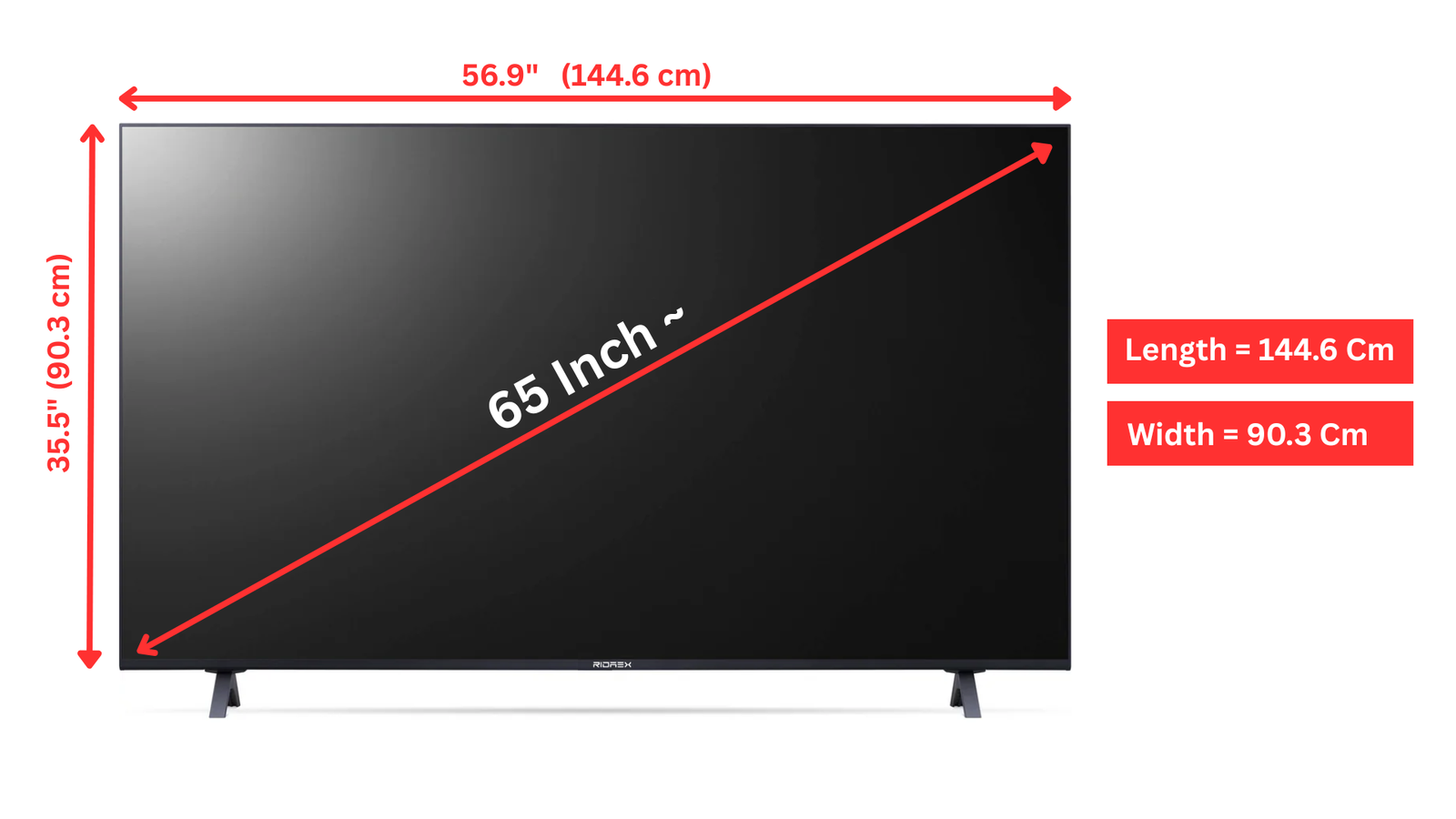

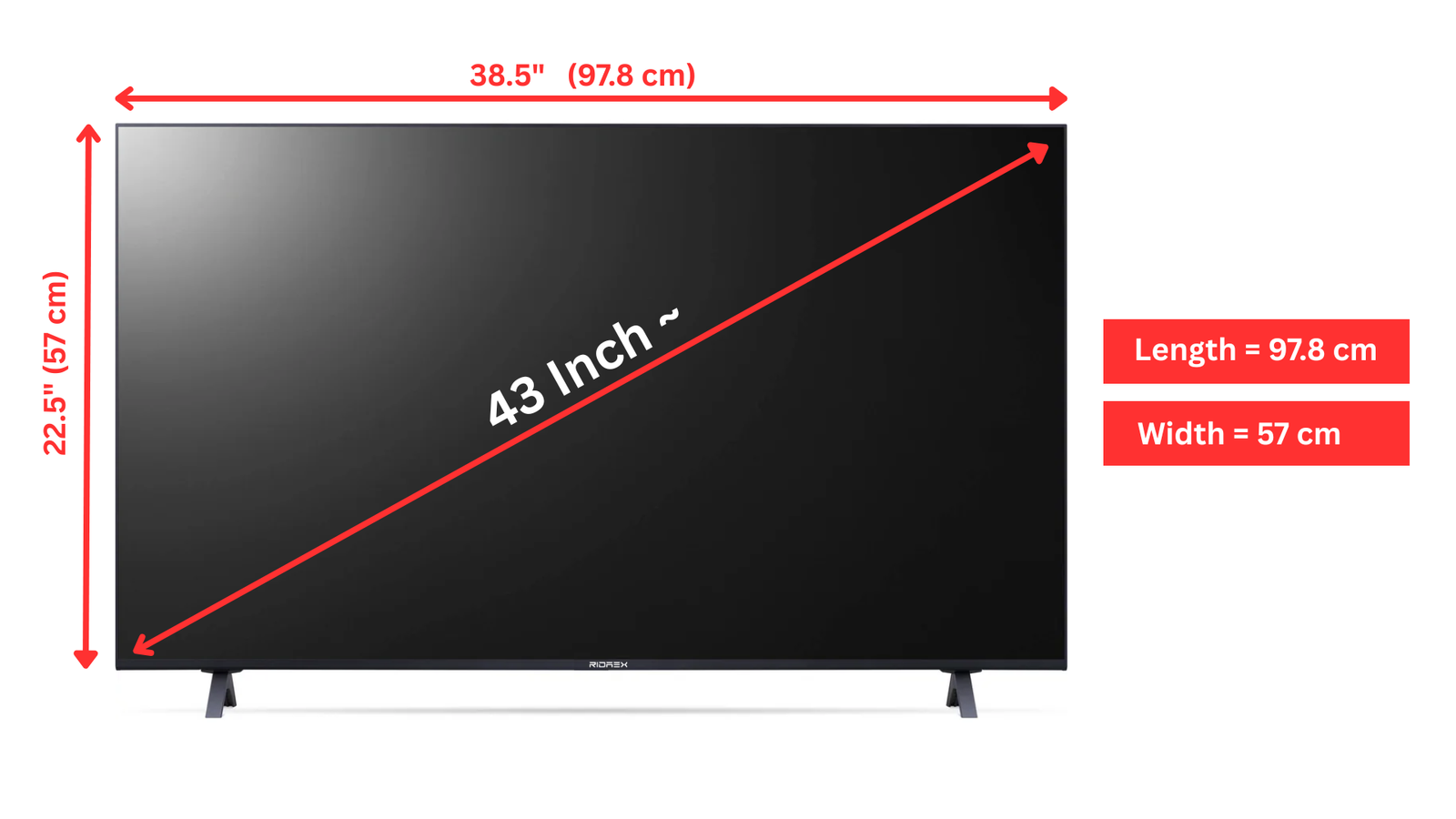










Leave a comment