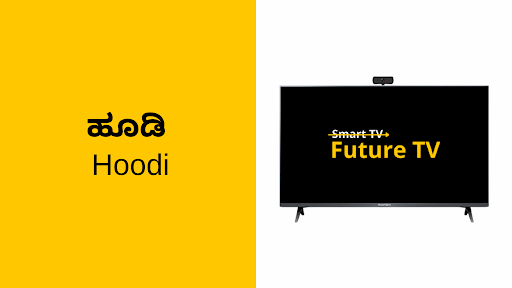Discover the best app to send files to your TV effortlessly! Enjoy fast, wireless file sharing between phone, PC, and...
Blog categories
Search in blog

Best Android TV Box (2025) – Buy Smart TV Box Online with Expert Guide
Introduction to Smart TV
A Smart TV is a television set that integrates the internet and can run various applications, providing a more interactive and immersive viewing experience. With the help of Android TV boxes, users can transform their regular TV into a Smart TV, enabling them to access a wide range of entertainment content, including movies, TV shows, music, and games. The Android Box, equipped with Google Assistant, allows users to control their TV with voice commands, making it easier to navigate and find their favorite content. Smart TVs have become increasingly popular, offering efficient performance, internet connection, and access to various online services like Netflix, YouTube, and Prime Video.
Benefits of Using an Android Box
Using an Android Box can bring numerous benefits to TV viewers. It can turn a regular TV into a Smart TV, providing access to a vast array of entertainment content, including apps, movies, and games. The Android Box is equipped with Wi-Fi, allowing users to connect to the internet and stream their favorite content. With Google Play Store, users can download and install various apps, enhancing their TV viewing experience. The Android Box also supports voice commands through Google Assistant, making it easier to navigate and find content. Additionally, it offers a cost-effective solution for those who want to upgrade their TV without purchasing a new Smart TV.
What Is An Android TV Box?
An Android Box is a small device that connects to your TV via an HDMI cable. With an Android Box you can download thousands of apps and games from Google Play Store. Most Android Boxes can connect to internet via Wi-Fi. If you already have a TV, you can think of it as an affordable alternative to buying a new smart TV, focusing on how devices like Android boxes can replace traditional DTH boxes and older televisions, offering a modern alternative to enhance viewing experiences with smart features and internet connectivity.
Buying An Android TV Box?
Here is your complete guide to buy the best Android TV box in 2025. By the way, Android TV box is also known as a Smart TV Box.
To choose the best Android TV box for yourself, it is very important to understand the box’s purpose.
-
Some users convert non-smart TVs into smart TVs using an Android box for entertainment, requires basic hardware configuration and latest official Android TV OS. They can also stream their favourite content easily and add personalized features like widgets and wallpapers to enhance their experience.
-
Gamers use Smart TV boxes for high-performance gaming, requires high RAM, storage, powerful GPU and support for external controllers as per game requirements.
-
Developers use Android boxes for large screen app development, requires both horizontal and vertical display switching options. They also prefer open-source operating system for easier root access.
-
Security agencies use Android TV boxes for remote CCTV surveillance and other applications.
One key feature of some Android Boxes is the ability to record TV shows and movies.
Knowing the exact purpose lets you decide the best Android Box.
Various Android TV Box Processors
-
Qualcomm Processors - Automobile Connectivity
-
NVIDIA Processors - High-end Gaming, Entertainment
-
Amlogic Processors - Entertainment, Digital Signage & Basic Gaming
-
Rockchip Processors - Entertainment, Digital Signage
-
MediaTek Processors - Entertainment
-
Allwinner Processors - Entertainment
Various Smart TV Box Hardware Configuration
-
2 GB RAM, 8 GB Internal Storage With 1.4Ghz CPU - For Entertainment
-
2 GB RAM, 16 GB Internal Storage With 1.4Ghz CPU - Entertainment
-
3 GB RAM, 16 GB Internal Storage With 2.4 Ghz CPU - Entertainment, High-end Gaming
-
3 GB RAM, 32 GB Internal Storage With 2.4 Ghz CPU - Entertainment, High-end Gaming* 4 GB RAM, 16 GB Internal Storage With 2.0 Ghz CPU - Entertainment, Basic Gaming & Signage
-
4 GB RAM, 32 GB Internal Storage With 2.0 Ghz CPU - Entertainment, Basic Gaming & Signage
-
8 GB RAM, 64 GB Internal Storage With 1.8 GHz CPU - Entertainment, Basic Gaming
Android TV Box Internet Connectivity Options
-
Ethernet Port - Wired
-
2.4GHz Wi-Fi can transmit 11 Mbps (802.11b) to 450 Mbps (802.11n) - Wireless
-
5 GHz Wi-Fi can transmit up to 1.3 Gbps (802.11ac) - Wireless
Faster internet speeds allow users to download and stream online content at higher resolutions for a better viewing experience. A decent internet connection is required for effective use and enjoyment of streaming services.
Smart TV Box Internet Connectivity Options
-
Bluetooth 4.0 - Data transfers up to 1Mbps
-
Bluetooth 5.0 - Data transfers up to 2Mbps
Android TV Box Firmware / Operating Systems
Android TV OS has revolutionized the TV industry, turning Smart TVs into powerful, multifunctional devices with advanced technology. With direct access to the Google Play Store, Smart TVs can leverage millions of apps developed by creators worldwide for entertainment, productivity and connectivity. Features like built-in Chromecast, Screen mirroring, Google Voice Assistant were first introduced.
This vast ecosystem allows users to stream, game and even smart home integration, making TVs more than just viewing devices. Apps like YouTube, Netflix, Amazon Prime Videos, Hotstar and many other OTTs come preinstalled. This continuous innovation of Android TV provides a mind-blowing user experience catering to diverse needs.
-
Google TV OS
Google TV OS is built on Android TV OS but prioritizes content discovery by recommending personalized content. It optimizes the user experience by focusing on content availability, making it easier to find and access movies, shows and apps from various streaming platforms.
-
Android TV OS - Open Source - Customizable
Android TV OS with Open Source operating system is the developer version of the official OS and is authorized to access the root of the system and make custom changes as per requirement, while still Android TV updates are available.
-
Android AOSP OS - Highly Customizable OSAndroid AOSP OS is different from Android TV OS although both are built on open-source Android platform by Google itself. Android TV OS is optimized for Smart TVs prioritizing entertainment with Google services while AOSP OS is a barebones version allowing manufacturers to customize without Google’s proprietary features.
Android AOSP lets technical users to do a lot of modifications to become extremely multifunctional. Video Calling applications, CCTV Streamings Apps, IOT Applications, Utility Applications, Digital Signage Applications, and many more can be installed and used efficiently. But the only downside is the manufacturer has full control over the OS or the user has to manually change the operating system.
-
FireTV OS
FireTV OS is a fully customized operating system which takes Android AOSP as the base operating system and is customized to look like Amazon’s own television OS. FireTV comes only in a few Amazon-owned Android TV Sticks and focuses on entertainment. Smart TV box apps such as YouTube, Amazon Prime Videos, Hulu, and Netflix comes pre-installed
Android TV Box Media Licenses
Google Widevine DRM is one of the most important media licenses that any android box need to have. DRM stands for digital rights management. The main purpose of DRM license is to play very high resolution content over the internet by taking security measures to avoid piracy of content.
-
DRML1 - Plays high-resolution content up to 4K resolution
-
DRML3 - Plays medium resolution content up to 720p resolution only
With these licenses, users can discover new ways to enjoy high-resolution multimedia content securely.
Android TV Box Display Features
A few Android TV boxes with Android TV OS - Open Source and Android AOSP OS comes with display features such as Display Resolution, Screen Rotation, Screen Position and HDMI CEC Options. The above features let the user customize the viewable area on the screen according to the user requirement.
These features allow users to immerse themselves in a customized viewing experience. With these display features, users are ready to enjoy a customized and enhanced viewing experience.
Accessing Entertainment Content on Android TV
Accessing entertainment content on Android TV is easy and convenient. Users can download and install various apps from the Google Play Store, including Netflix, YouTube, and Prime Video. The Android Box also supports streaming services, allowing users to watch their favorite content on the big screen. With Google Assistant, users can control their TV with voice commands, making it easier to find and play their favorite content. The Android TV box also offers a range of games, music, and other entertainment services, providing a complete entertainment solution. Users can also connect their phone or tablet to the TV, enabling them to stream content from their device to the TV screen.
A Few Notorious 4K Android TV Boxes
Here are a few notorious 4K Android TV box models. If you're interested in exploring 4K Android TVs, you might want to check out the Ridaex Future TV for stunning visuals and advanced features.
-
Nvidia Shield TV - Entertainment, Basic Gaming & Signage
-
Nvidia Shield TV Pro - Entertainment, Basic Gaming & Signage
-
Mi Box 4K - Entertainment
-
FireTV Stick With Alexa Remote - Entertainment
-
Ridaex 4K Android TV Box With Gyro Remote - Entertainment, Basic Gaming & Signage6. MXQ PRO 4K Android Box - Entertainment & Digital Signage
So now you have the knowledge to choose the best Android TV Box or Smart TV Box for yourself. Go ahead and explore
Setting Up Your TV Box
Setting up a TV Box is a very simple process that requires few steps. First connect the TV Box to your TV using an HDMI cable. Users can access content in multiple languages, enhancing the accessibility and enjoyment of their entertainment experience. Then follow the on-screen instructions to complete the setup process which includes connecting to your Wi-Fi network and logging in to your Google Account. Once set up you can access Google Play Store to download and install your favorite apps like Netflix, YouTube and Prime Video. You can also use voice commands through Google Assistant to navigate and find content. With a TV Box you can easily convert your regular TV into a Smart TV and stream your favorite content.
Installation and Setup Services
Installing and setting up an Android Box is a straightforward process. Users can connect the box to their TV using an HDMI cable and follow the on-screen instructions to complete the setup. The Android Box comes with a remote control, allowing users to navigate and control their TV. Users can also download and install various apps from the Google Play Store, including entertainment, games, and music services. The installation process typically requires an internet connection, and users may need to create a Google Account to access certain services. Additionally, some Android Box models may offer additional features, such as recording and storage capabilities, which can be set up during the installation process.
TV Channel Packs and Subscriptions
TV Channel Packs and subscriptions are a convenient way to access a wide range of TV channels and online content. The pricing for these channel packs and subscriptions starts at Rs 199, offering great value for the variety of content available. With a TV Box you can purchase channel packs that suits your interest like sports, movies and music. Subscriptions to popular services like Netflix, YouTube are also available which provides access to a huge library of content. You can choose from various channel packs and subscriptions as per your preference and can manage your subscriptions through TV Box interface. TV Box also provides free channels and content so you have a complete entertainment solution.
Recording and Storage Capabilities
Some Android Box models offer recording and storage capabilities, allowing users to record their favorite TV shows and movies. The box can be equipped with a storage device, such as a hard drive or SD card, which can store recorded content. Users can also set up the box to record content automatically, using the electronic program guide (EPG) to schedule recordings. The Android Box can also support external storage devices, such as USB drives, allowing users to expand their storage capacity. With these features, users can enjoy their favorite content at any time, without being restricted by broadcast schedules or internet connectivity. The recording and storage capabilities of the Android Box make it a complete entertainment solution, offering users the freedom to watch and record their favorite content whenever they want.
Troubleshooting and Support
Even the best Android TV boxes can have issues but troubleshooting is very easy. Common issues are connectivity issues, app crashes and performance lags. To resolve these ensure your internet connection is stable and your TV Box firmware is up to date. Restarting the device can solve many minor issues. For more persistent issues refer the user manual or manufacturer’s support page. Many Android TV boxes come with customer support services that can help you further. With plenty of support options, you can ensure your device continues to give you a seamless viewing experience.
Android TV Box -Warranty Coverage
Most of the Android Box that you find in Amazon and Flipkart are sold at cheaper rates, some with no firmware warranty or regular updates. It’s always recommended to opt an Android box from a trustworthy brand that gives continuous updates on the firmware and has a secure bootloader with Widevine DRM L1 licensing. Trustable brands provides up to 1 year warranty with continuous security updates as well.## Why Android Box
Android Box will enhance your TV viewing experience with fast performance, many apps and online content. You can stream your favorite content from Netflix, YouTube and Prime Video directly to your TV screen. You can also use voice commands through Google Assistant to navigate and find content. Android Box comes with Wi-Fi so you can connect to internet and access many online services. Android Box is a cost effective way to convert your regular TV into Smart TV and get complete entertainment solution without buying a new TV.
There is 1 product.