Discover the best app to send files to your TV effortlessly! Enjoy fast, wireless file sharing between phone, PC, and...

Send Files to TV: Best App for Seamless File Sharing
Want to SEND FILES TO TV easily? This article will guide you through the best app and methods to do so. Learn how to transfer photos, videos and documents from your phone to your smart TV.
Key Takeaways
-
Top apps like SFTTV and Send Files to TV APK offer fast and easy file transfer between mobile devices and smart TVs without internet.
-
Proper setup of both mobile device and TV on the same Wi-Fi network is necessary for file sharing and app installation.
-
File sharing apps with advanced features speed, security and user convenience are must have for anyone who wants to send files easily and fast.

Top Apps to Send Files to TV
For seamless file transfer between an android mobile device and a smart TV, you need to install the right apps on both devices. Compatible file sharing android application is necessary for communication and smooth transfer between devices.
You can use file sharing applications like Google Files, Xender and Send Anywhere to send files to a smart TV, making it easy and convenient. These apps are designed to bridge the gap between your devices and let you share files easily.
Now, let’s review some top file sharing apps, starting with SFTTV, then Send Files to TV APK and lastly other notable options.
SFTTV: Fast & Easy File Transfer
The Send Files to TV (SFTTV) app is a great solution for file transfer between devices, has a simple interface even for non-techy users can navigate. One of the standout feature of SFTTV is it can transfer files without internet, using your local Wi-Fi network instead. SFTTV is also compatible with Android TV, making it a versatile tool to enhance your TV experience.
SFTTV is fast, transfer rate is much faster than Bluetooth, perfect for sending large files. Supporting platforms like Android, Windows, macOS and Linux, the app makes it more versatile and accessible.
The app will automatically discover devices on the local network, making the connection process easy. Users can select their TV from the device list on their mobile app to complete the file transfer. With compatibility on multiple devices, SFTTV installed will handle file transfer whether you’re using an Android device, a smart TV or a personal computer.
Send Files to TV APK
Send Files to TV APK is another great option to transfer files from mobile devices to TVs. This app supports multiple file types like photos, videos, music and documents making it a versatile tool for all your file sharing needs.
The interface of Send Files to TV APK is easy to use. The app’s DLNA functionality enhances streaming capabilities, file transfer and media playback on your smart TV. It can send large files fast, making media sharing efficient and seamless.
Other Apps
Besides SFTTV and Send Files to TV APK, apps like Google Files, Send Anywhere and Xender are also worth considering. These apps are designed to share files between mobile devices and TVs, ease of use and minimal effort from the user. They support different operating systems making them versatile for multiple devices.
These additional apps can improve your file sharing experience with smart TVs by offering features for different needs. Whether you’re sharing photos, videos or documents, these apps make it quick and easy.

Setting Up Your Device for File Sharing
Proper setup of your devices and other devices is necessary for smooth file transfer. Both your mobile device and smart TV must be set up to connect on the same network with additional hardware required. No internet required for file sharing.
This includes installing the app on your mobile device, configuring it on your smart TV and ensure they are on the same network.
Installing the App on Your Mobile Device
Download the file sharing app from Google Play Store or Google Chrome. Search for the app, tap ‘Install’ and it will be downloaded to your device. Make sure the app is compatible with your Android version for optimal functionality.
Install send files, apps like Send Files to TV often have simple design, making file sharing between mobile devices and smart TVs easy. Once installed, these apps can transfer files with just a few taps.
Configuring the App on Your Smart TV
Configuring the file sharing app on your smart TV is also easy. Go to your TV’s app store, download the file share app and follow the on-screen instructions to grant permissions for file access. Both devices must be on the same network to communicate properly.
A smart TV Android is ready to receive files from your mobile device through the settings panel, you can enjoy media on a bigger screen.
Smart TV Sending Files From Mobile Phone
Open the file sharing app in mobile and select files you want to send to the TV. Once selected, Click on send button, you will be prompted to a new screen a the application discover automagically the available Android TV for receiving the files to tv. Simultaniously, go the Tv file sharing app and click on the receive button. The progress bar will show the percentage of the file being transferred in realtime and the operation will be completed.

Network Compatibility
File sharing apps require both devices to be on the same Wi-Fi network to work properly. This ensures the devices can detect each other and communicate. Our app supports file transfer between devices running different operating systems, showing its cross-platform functionality.
If you encounter device detection or slow transfer issues, make sure both devices are on the same network and try restarting the app or the devices.
How to Use File Sharing Apps
File sharing apps make the transfer process easy, allowing users to start sharing documents, photos, videos and more quickly and effortlessly to file share photos from your phone using a file share app.
These apps make file transfer simple and efficient, user friendly and productive.
Select and Send Files
Supporting multiple media types like photos, videos, music and documents, file sharing apps are very versatile. Just select the files you want to send within the app and tap send to transfer files.
Many apps allow you to select multiple files at once, speeding up the transfer process. This way even large files can be sent with minimal effort.
Monitor Transfer Progress
It’s important to monitor your file transfer to ensure successful completion. Many file sharing apps have a dedicated view showing the real-time status of the transfer.
These apps will notify you upon completion, so you can track the progress.

Troubleshooting Common Issues
Although convenient, file sharing apps can sometimes have issues. Converting popular file formats before sending can resolve file type compatibility issues. This way all your media types will be transferred smoothly without hiccups.
Restarting the app or devices can often resolve detection issues during file transfer. Occasional reliability issues can be resolved with a simple restart.
Benefits of File Sharing Apps
File sharing apps offer many benefits, making the user experience better. They provide fast transfer speeds, more productivity and convenience. You can easily share your favorite movie.
They also enhance security and have user friendly interface, making file sharing for everyone.One of the benefits of file-sharing apps is the security they provide. Using local Wi-Fi networks, these apps minimize exposure to online threats, a secure way to transfer sensitive information. Our app is ad free, so you have a distraction free experience.
Local transfers have better security features like encryption than cloud based transfers. So your data is protected during transfer.
Convenience and Ease of Use
Designed for user convenience, file sharing apps have simple interfaces. These interfaces allow you to transfer with just a few taps, making it accessible to all. Minimal setup and supports multiple file formats, these apps are a simple app for all needs.
So hassle free file sharing experience. Download the 'tv app today' to enhance your media sharing experience.

User Experience and Feedback
User reviews shape the perception of file sharing apps, giving valuable insights into usability and performance. Users praise these apps for being easy to use and works well, fast file transfer. Visit https for more.
Positive Reviews
Many users like the simple interface, makes connecting devices and transferring files easy. The interface is hassle free. The app can auto discover devices on the local network, making the connectivity process even simpler.
Users are generally satisfied with the fast and efficient performance of file sharing apps. This feedback shows the value these apps bring to users.
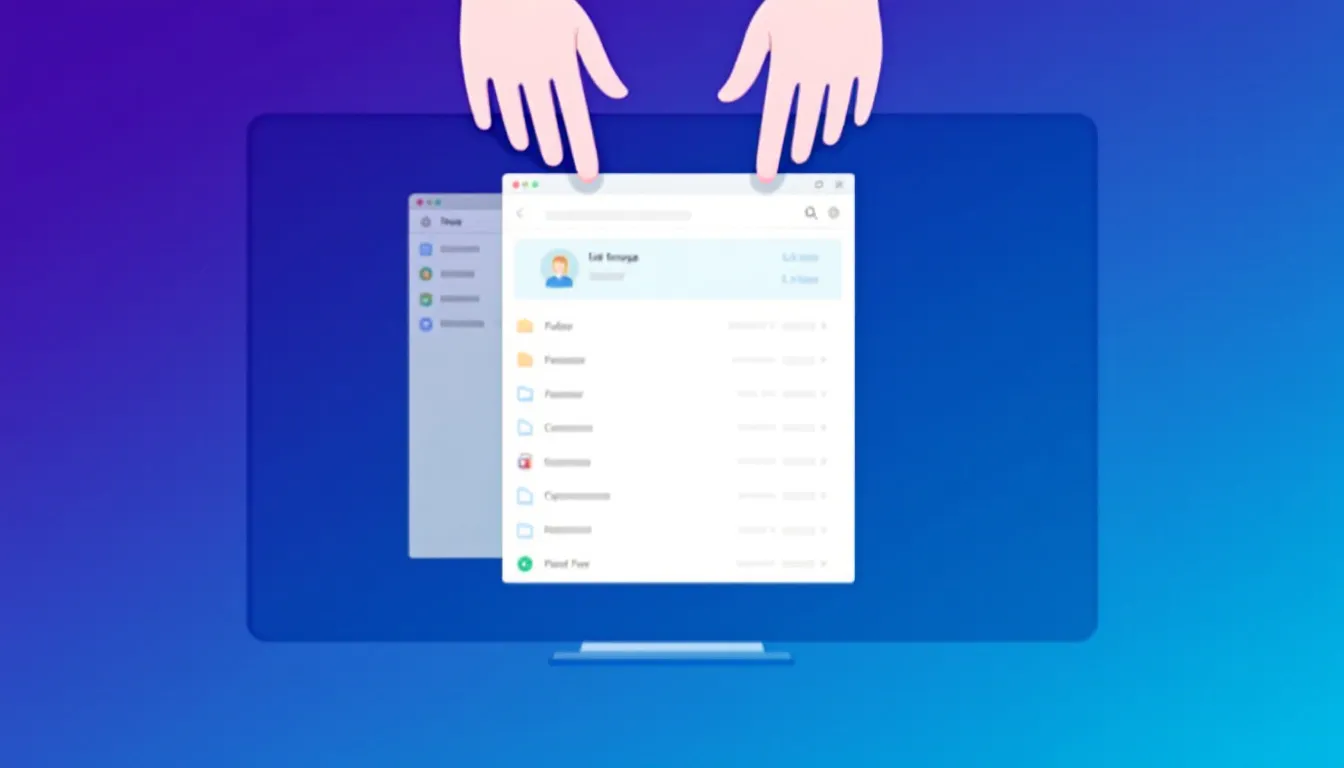
Areas for Improvement
Although many users are happy, there are areas for improvement. Common complaints are file format compatibility issues and suggestions to improve navigation in the latest version by wisdomlogix solutions. The app supports multiple operating systems, so cross platform functionality.
Users recommend to add more file types and improve error handling during transfer. These feedback helps developers to refine their apps to meet user needs.
Conclusion
In summary, file sharing apps are a must have for anyone who wants to share files between mobile devices and smart TVs. They provide fast transfer speeds, security and user friendly interface. Follow the setup and usage guide and you can integrate these apps in your daily life.
Whether you’re sharing photos, videos or documents, these apps makes it simple and convenient. Enjoy the ease and efficiency of file sharing apps and upgrade your media sharing experience.
FAQs
How do I install a file sharing app on my mobile device?How to install a file sharing app on my mobile device?
Go to Google Play Store, search for the app and hit ‘Install’. That’s it!
My smart TV is not detecting my mobile device?
If your smart TV is not detecting your mobile device, just make sure both are on the same Wi-Fi and restart them. That should work!
Can I transfer files without internet?
Yes! You can transfer files without internet using local Wi-Fi apps like SFTTV. It’s a great way to share files directly between devices!
What type of files can I transfer?
You can transfer multiple file types like photos, videos, music and documents. So convenient to share what you need!
How can I track my file transfer?
You can track your file transfer by using apps that have progress view, it will update you on the status and notify you when transfer is complete. So you’ll always know what’s going on!












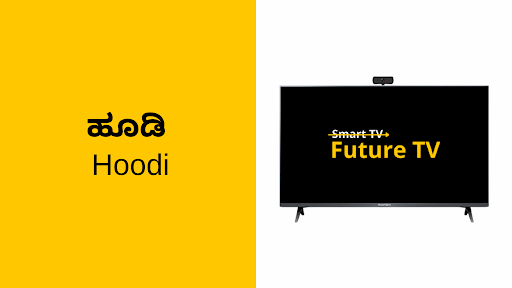






Leave a comment