Discover the best app to send files to your TV effortlessly! Enjoy fast, wireless file sharing between phone, PC, and...

Best Android Box for TV 2025: Turn Your TV Smart Now
An Android box for TV turns your TV into a smart TV, for streaming, gaming and apps. This guide covers everything you need to know to choose the best one.
Highlights
-
Turn your regular TV into a smart hub with an Android TV box and access to streaming services and high definition visuals.
-
Key features like internet connectivity, recording capabilities and app compatibility make entertainment more fun.
-
Choose the right Android TV box by considering budget, brand and warranty to ensure quality and support.
Turn Your Regular TV into a Smart TV

Turning your regular TV into a smart TV has never been easier. An Android TV box opens up a world of entertainment options from streaming Netflix shows to watching the latest YouTube videos. These devices integrate the internet into your TV, making viewing more interactive and immersive.
Most Android TV boxes support high definition resolutions. For example the Xiaomi TV Box S (3rd Gen) has 4K UHD resolution, higher visuals. These boxes also have advanced audio technologies like Dolby Atmos and DTS:X, for a more immersive sound experience to match the high definition visuals.
A simple HDMI connection can turn your regular TV into a smart entertainment hub and you can watch your favorite content in top quality.
Features of Android Boxes
Android TV boxes come with features that make them a must have for your home entertainment setup. From internet connectivity options and recording capabilities to app compatibility, these devices have something for everyone. More processing power and RAM generally means better performance and faster app loading times, so these are important specs to look out for.
Let’s dive into the features that make Android TV boxes a must have.
Internet Connectivity Options
A stable internet connection is required for streaming online content and Android TV boxes have multiple connectivity options to ensure smooth performance. Most devices have Ethernet ports for wired connections which can be useful in areas with weak Wi-Fi. Many Android TV boxes also have dual-band Wi-Fi, so you can connect to both 2.4GHz and 5GHz networks for better streaming.
Dual-band Wi-Fi reduces buffering and improves streaming quality, perfect for high definition content. These connectivity options ensure your Android TV box can handle various streaming protocols and give you a seamless viewing experience.
Recording Capabilities In Android Box
One of the best features of some Android TV boxes is the recording capability. Imagine never missing your favorite TV shows or movies again! This feature gives you total control over your viewing experience and you can watch your favorite shows whenever you want and cast them to your TV.
Voice commands make recording easy, just give a command and you can record content. Fast dual-band Wi-Fi ensures smooth and high quality recording, these devices are a must have for any home entertainment setup.
App Compatibility

App compatibility is key to a rich and diverse streaming experience. An Android TV box gives you access to multiple apps from the Google Play Store including Netflix, YouTube and Prime Video. This turns your regular TV into a smart entertainment hub and gives you options to stream games, music and other online content.
Google Assistant integration makes navigation and voice commands easy, so you can search and download apps easily. Whether you want to play games, watch videos or browse the internet, the app compatibility of Android TV boxes ensures you have all your favorite content in one place.
Setting Up Your Android TV Box
Setting up an Android TV box is a simple process that can be done in a few steps. Turn off your TV and connect the Android TV box to the HDMI port using an HDMI cable. Once connected use your TV remote to select the correct HDMI input to access the Android TV box interface.
On startup select your preferred language and proceed with the network setup for internet connection. Enter your Wi-Fi password using the on-screen keyboard to connect to the internet. If there are any software updates available the Android TV box will download and install them automatically after connecting to Wi-Fi.
Finally login to your Google account to access apps such as Youtube and services associated with it. This will give you personalized recommendations and access to the Google Play Store to download apps. Follow these steps and your Android TV box will be ready to give you a fully customized and immersive entertainment experience.
Personalized Entertainment Experience

Android TV boxes give you a personalized viewing experience by integrating all your favorite content sources to your liking. Personalize your home screen by selecting favorite apps and genres to enhance your viewing experience. Google Assistant integration makes controlling your TV and accessing content via voice commands easy.These devices support multiple streaming services like Netflix, Hulu and gaming options like NVIDIA GeForce NOW so you have a complete entertainment package to meet your entertainment needs. Google TV OS in the android boxes are more contextual to your user account and can recommend your favourite content so that you can enjoy watching the shows and novice in various apps. Some Android TV boxes also integrate with smart home devices so you can control other smart devices seamlessly and create a fully connected and personalized entertainment hub.
Gaming on Android TV Boxes

Android TV boxes offer great gaming capabilities for gamers (apart from Google TV) . Many of these devices come with 4GB of RAM so you can multitask and play games smoothly. High performance GPUs like ARM G31 gives you better visuals and smooth gameplay so these boxes are perfect for gamers.
Bluetooth or USB connections for external controllers gives you a traditional gaming experience. Expandable storage in some models allows gamers to add more space for games and apps. Nvidia Shield TV Pro is particularly good for gaming and high definition streaming so it’s one of the top choice for gamers.
Beyond gaming these platforms support wireless keyboards and gaming controllers so you can use them fully.
Choosing the Right Android Box for You
When choosing an Android box for television many factors come into play. Budget is key; set a reasonable price range that includes the initial cost and future expenses like subscriptions. Choosing a reputed brand gives you user trust with consistent quality and support.
A comprehensive warranty that covers parts, labor and software issues is a must for consumer protection. Knowing the complete exclusions in warranty policy helps you avoid future disputes.
Considering budget, brand and warranty policy helps you make an informed buying decision.
Warranty and Security

Warranty and security is important when buying an Android TV box. Choose a device from a trusted brand that offers continuous firmware updates and a secure bootloader with Widevine DRM L1 licensing. Regular software updates improves security and functionality over time.
A secure bootloader protects the device from unauthorized access and malicious software. Widevine DRM Level 1 licensing is necessary to play high definition content.
Brands that offer ongoing firmware updates ensures long term functionality and security. Google Widevine DRM allows Android boxes to play high resolution content over the internet while implementing security measures to prevent piracy.
Conclusion
In conclusion Android TV boxes is a versatile and powerful solution to turn your regular TV into a smart TV. With features like high definition streaming, app compatibility and gaming capabilities these devices cater to all your entertainment needs. By considering factors like budget, brand and warranty you can choose the right Android TV box for your home entertainment setup.
Whether you want to stream your favorite shows, play games or access many apps Android TV boxes gives you a complete and personalized entertainment experience. So why wait? Turn your regular TV into a smart TV today and enter a world of endless entertainment.
FAQs
What is a Smart TV?
A Smart TV allows you to connect to the internet and use apps for a better viewing experience. Convenience at your fingertips!
How can users turn their regular TV into a Smart TV?
You can easily turn your regular TV into a Smart TV by using an Android TV box and unlock all the entertainment options! Upgrade now and enjoy your favorite shows and apps!
What is one of the key feature of Android Boxes?
One of the key feature of Android Boxes is the ability to record TV shows and movies so you can watch your favorite content anytime you want! Convenience at its best!
What are the common internet connectivity options for Android TV Boxes?
For reliable internet connectivity with your Android TV Box use Ethernet for wired connection or take advantage of Wi-Fi options like 2.4GHz and 5GHz for great wireless performance. You have the choice!
What is Google Widevine DRM?
Google Widevine DRM is a powerful tool that allows you to watch high resolution content online securely, preventing piracy. Stream your favorite shows without compromise!












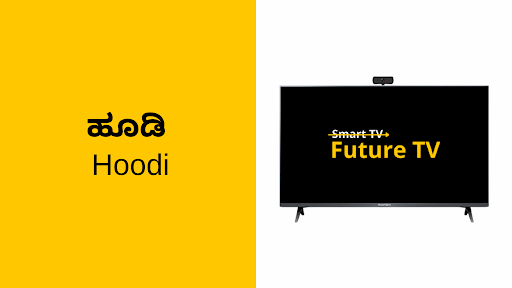






Leave a comment